
The ovolane® sensor can be activated for and simultaneously used with only one smartphone or tablet, etc.
However, you can easily exchange this smartphone or tablet with another one at any time. To do this, proceed as follows:
First, determine and record the current 6-digit PIN of your ovolane® sensor as described under Activation. Next, install and start the ovolane® app on the new device. As usual, the QR code scanner will appear. Use it, to scan the QR code of your ovolane® sensor as described in Activation.
In contrast to the original installation after successful scanning, a dialog box appears instead of the ovolane® calendar. Use the dialog box to enter the 6-digit PIN recorded before. After you have entered the PIN correctly, the ovolane® calendar appears, as usual, and shows all your previous entries and measured values.
Important:
This action creates a new PIN, which you can find on the new device in the general settings of the ovolane® app, or as described under Activation. The new PIN will later be transferred to your ovolane® sensor as soon as it delivers your next measurement series to your new device. The previous PIN will be invalid thereafter.
If you want to continue to use your previous smartphone or tablet for other purposes, it is very important that you permanently delete the ovolane® app from the previous device, if it could ever be located within the Bluetooth® range of your ovolane® sensor. Otherwise, there will be conflicts and even possibly loss of future measurement series.
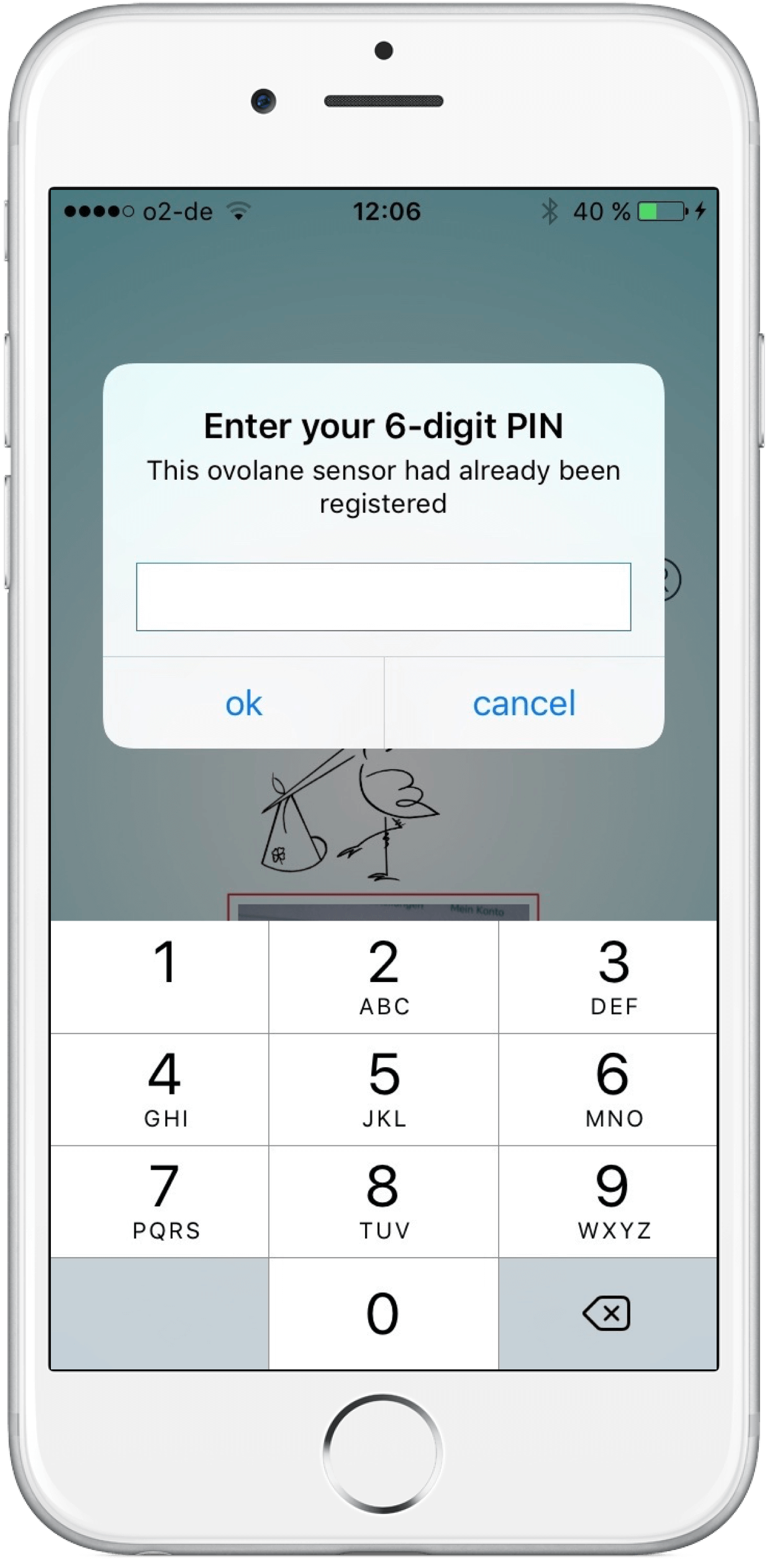
Important:
Ovolane® is a lifestyle product for women who need a precise ovulation monitor for their own fertility awareness.
We expressly point out that we do not offer ovolane® as a means of contraception (within the meaning of Directive 93/42/EEC).
