
Before you can use ovolane® with your smartphone or tablet, you must first install the app from Apple’s App Store or Google Play.
A list of compatible devices can be found at the bottom of this page. In addition, you must attach one of the retrieval ribbons to the ovolane® sensor before inserting it. – How this is done, is explained in detail below on this page.
To make sure that everything works right off, and that you have a lot of fun with ovolane®, you should consider the following hints and tips:
The ovolane® App
After it’s first start, the app may request permission to send you messages in order to later inform you, e.g. that it has received new temperature values from the ovolane® sensor. – In addition, the app requires access to the camera and the internet to activate the sensor. The next step is to read the QR code with the camera. – With this QR code, the app can automatically retrieve your sensor’s access credentials from our server and activate the sensor for the app on your smartphone.
You will see the camera viewfinder, allowing you to focus the QR code, which is located on the bottom of the ovolane® sensor’s storage box.

QR-code scanner
The camera will automatically read the QR code. On success, a beep will sound and the ovolane® calendar will appear.
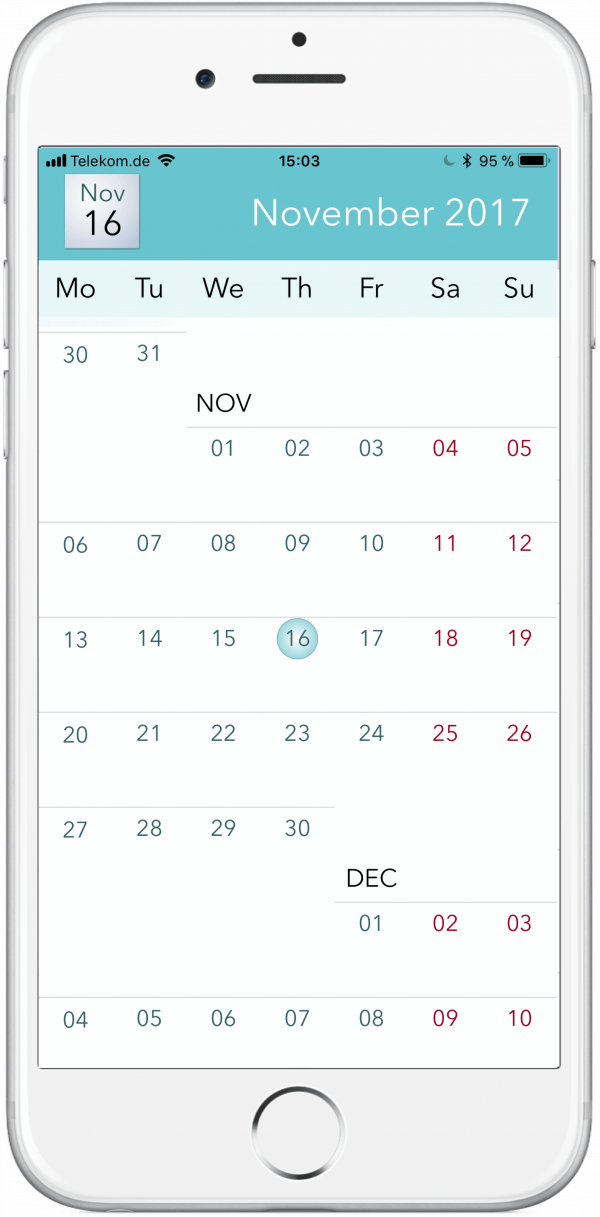
ovolane® calendar
That’s it, the ovolane® app is activated for your ovolane® sensor and is ready for operation.
Important
To retrieve your temperature data from your ovolane® sensor, the ovolane® app requires a PIN code. The app automatically receives this 6-digit code during activation from the server. You should make a note of the PIN code for safe-keeping*. You will need it, should you ever want to reinstall the ovolane® app, e.g. because you want to exchange or completely reset your smartphone at some point, etc … The PIN code also serves as the initial password for the ovolane® cloud service ovolane.me. * After the first transmission of temperature data, with iOS, you will find the PIN code in the general device settings under „Ovolane“. With Android you will find the PIN code in the menu „ovolane® sensor“ located in the upper right corner of the ovolane® App

ovolane® sensor

retrieval ribbons
Retrieval Ribbon
Your sensor is shipped with two retrieval ribbons made from transparent silicone. You may wish to change these at times (for replacement, see www.ovolane.store). You thread one of the retrieval ribbons through your ovolane® sensor’s eyelet and form a simple loop, as shown in the following photos. These ribbons are extremely tear resistant, so you can safely tighten the loop until you are sure that it can not accidentally open. Depending on the anatomy, a longer retrieval ribbon may be even more comfortable for you. In this case, you can easily connect a second ribbon to the first one in the same way, doubling the total length.
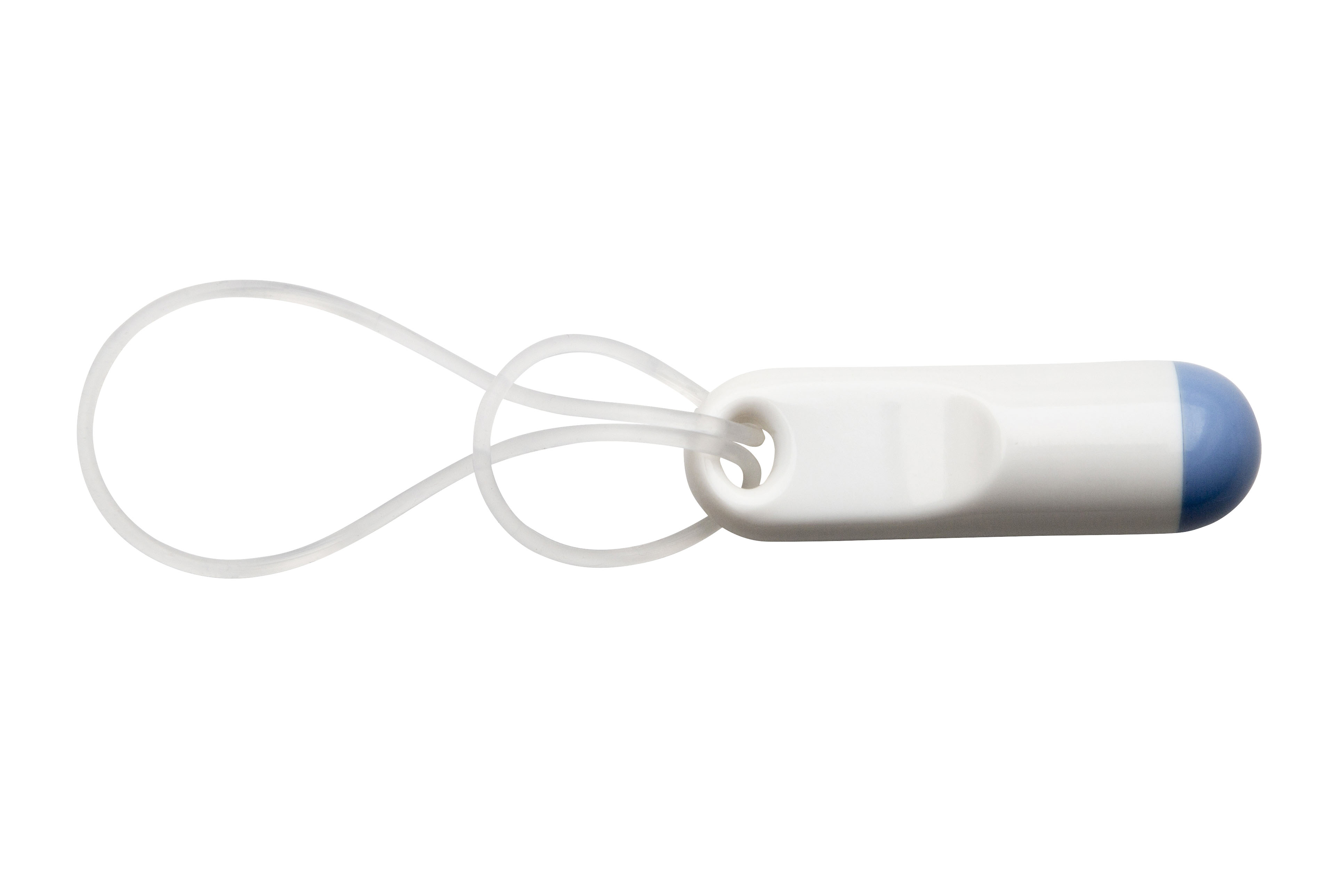
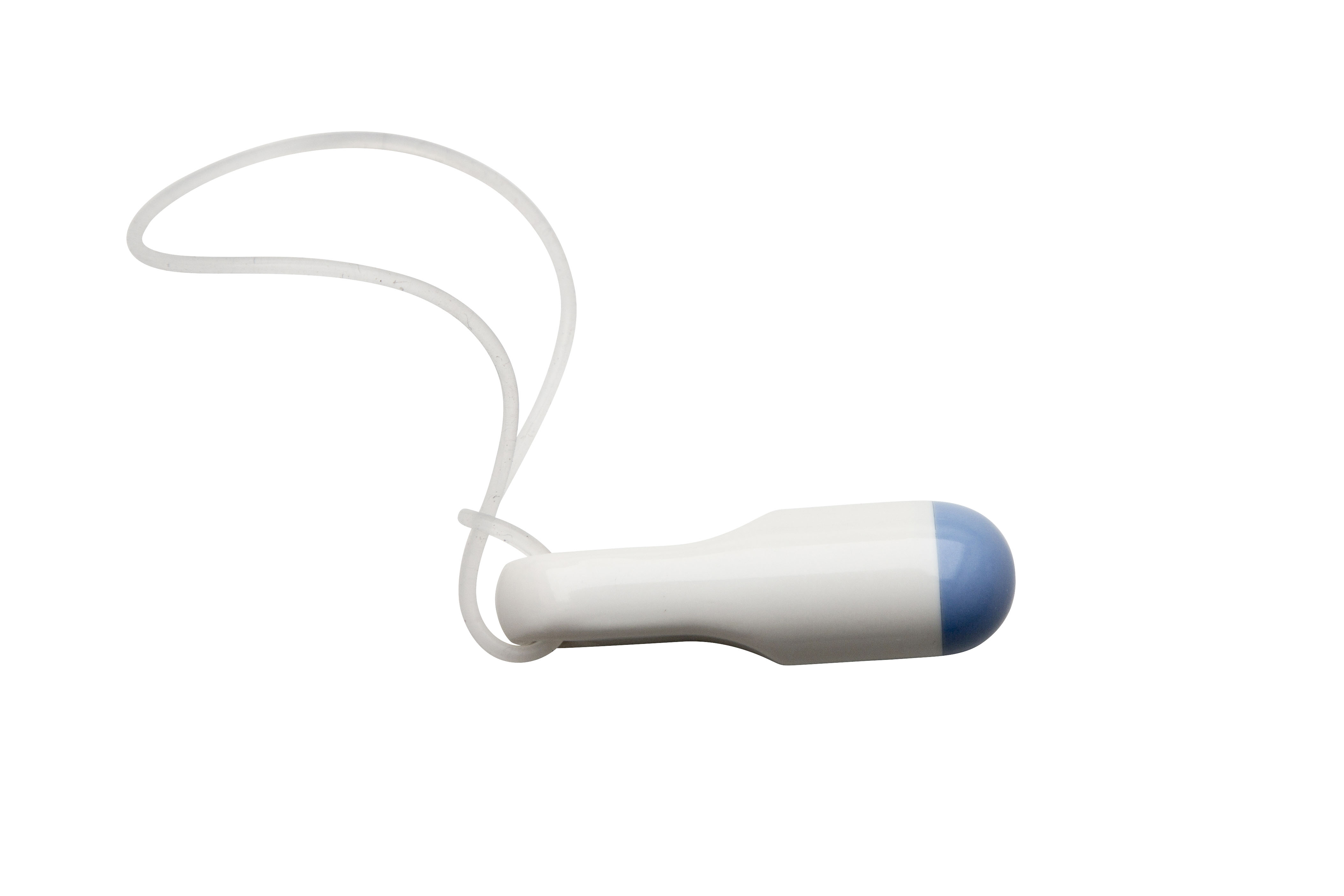
sensor with retrieval ribbon
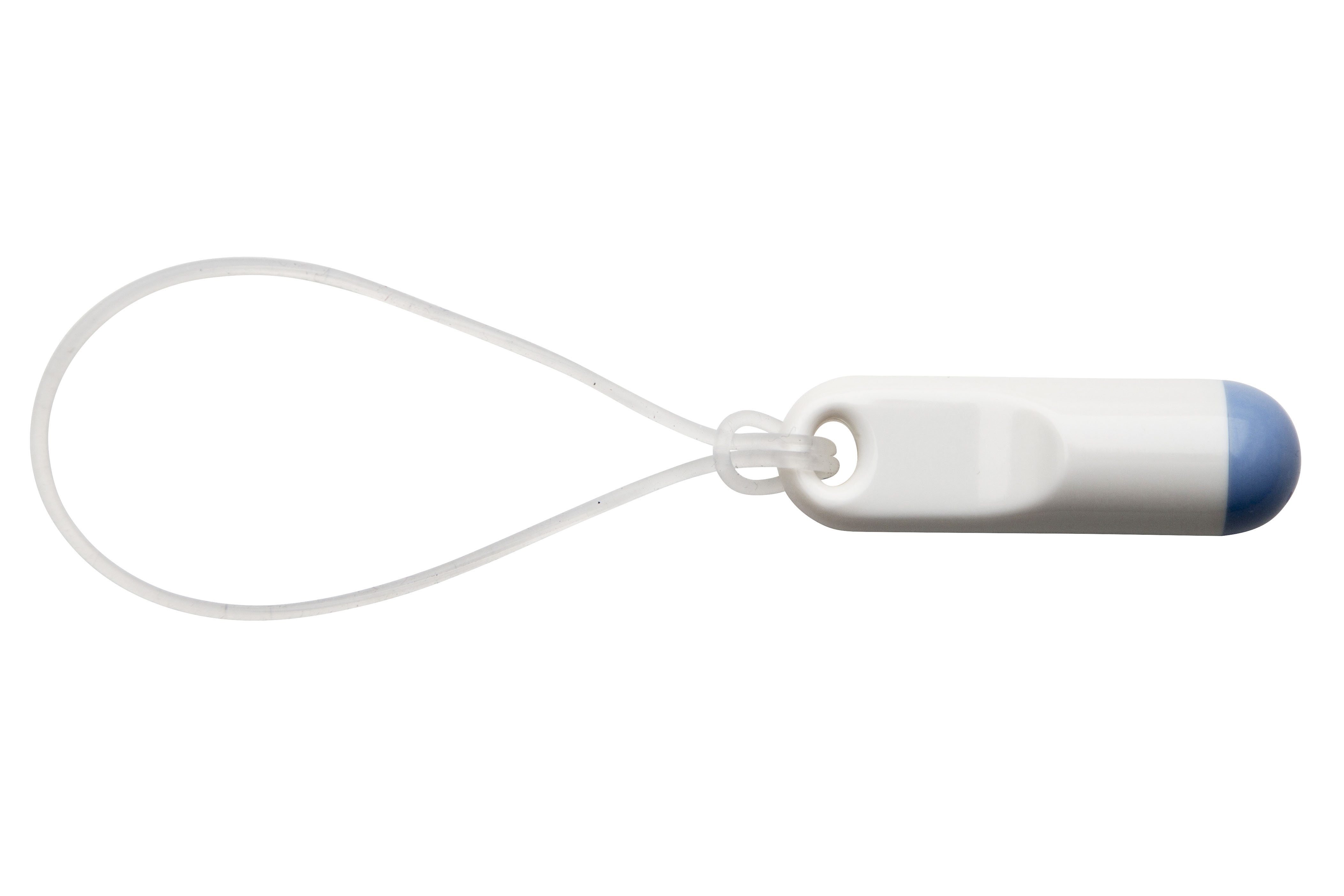
You should keep your ovolane® sensor clean. For that purpose, you can wash it with some soap (pH-neutral) under cold water. It also will not hurt the sensor if you apply some skin-compatible disinfectants such as ethanol (70%).
Compatible Devices
| Device | OS |
|---|---|
| iPhone (4s or later) | iOS 7.1 or later |
| iPad (3rd Generation or later) | iOS 7.1 or later |
| iPad mini | iOS 7.1 or later |
| iPod Touch (5th Generation or later) | iOS 7.1 or later |
| Android Smartphone1) | Android KitKat 4.4 or later |
| Android Tablett1) | Android KitKat 4.4 or later |
1) One technical requirement for the transmission of the measurement series from the ovolane® sensor to the ovolane® app is a Bluetooth® (4.0 or higher) interface. In principle, Android devices with operating system version 4.4 (API Level 19 or higher) meet this requirement. However, the large number of manufacturers, models, operating system versions and configuration variants do not allow any general compatibility assurances. Currently, the ovolane® app is not available via Google’s Play Store. Should you wish to use ovolane® with an Android device, please contact us, before you place an order.
Important:
Ovolane® is a lifestyle product for women who need a precise ovulation monitor for their own fertility awareness.
We expressly point out that we do not offer ovolane® as a means of contraception (within the meaning of Directive 93/42/EEC).
